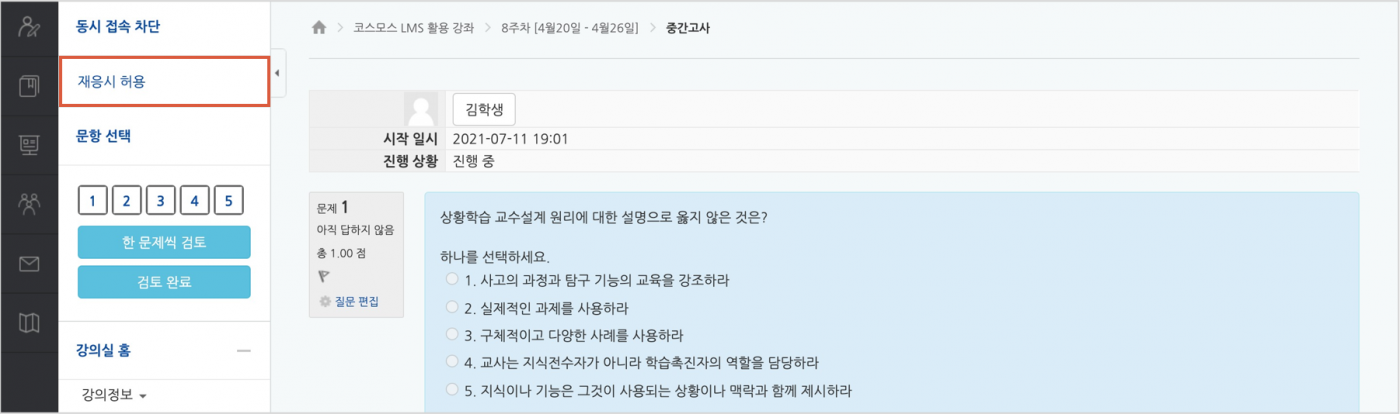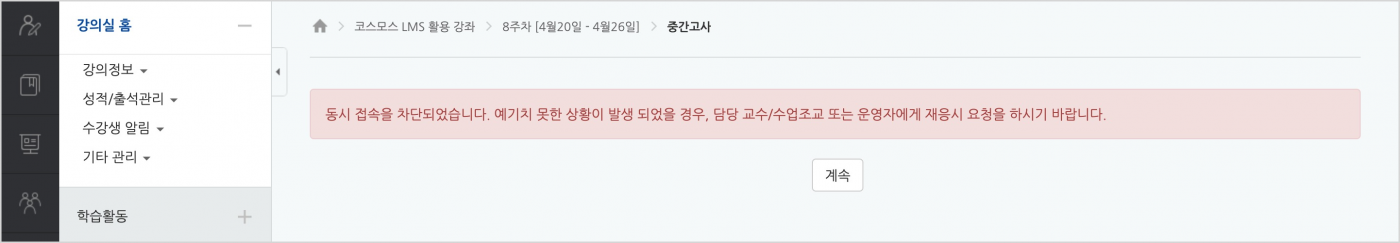
You can enable 'Simultaneous Connection Blocking' in the quiz settings.
Access will be blocked if you connect to another PC or browser at the same time when you take the quiz.
Accessing a quiz in 2.1 and 2 while viewing the quiz in EX.1 changes the connection experience.
1 → 2
PC(Browser) → PC(Browser)
PC → Mobile Web
PC → Mobile Web
If you access the quiz from 2 while taking a quiz from 1, 2 is blocked from accessing it simultaneously.
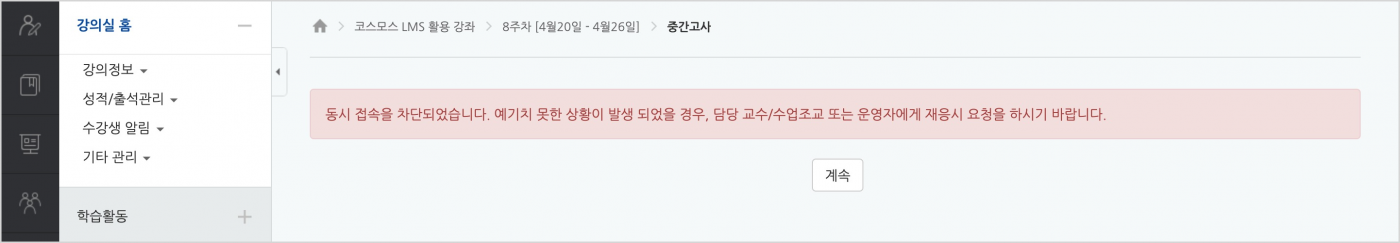
At this point, if you log out of 1, or try to stare again after losing the cache, the connection is blocked at the same time.
If you are logged in by closing and re-opening your browser in number 1, you will continue to see the quiz in number 1.
When you take the quiz, please take the quiz with your login status and your existing browser.
(Caution)If you take a quiz on a mobile app, you will be blocked from accessing the quiz again after taking the quiz on the mobile app.Please take the quiz on a PC that is available.
+Allow retake
If students are unable to take the quiz due to simultaneous access blocking, they can contact their instructor or administrator to request them to retake the quiz.
The instructor or administrator accesses the quiz and click "Allow retake" at the top left of the student's application history page.