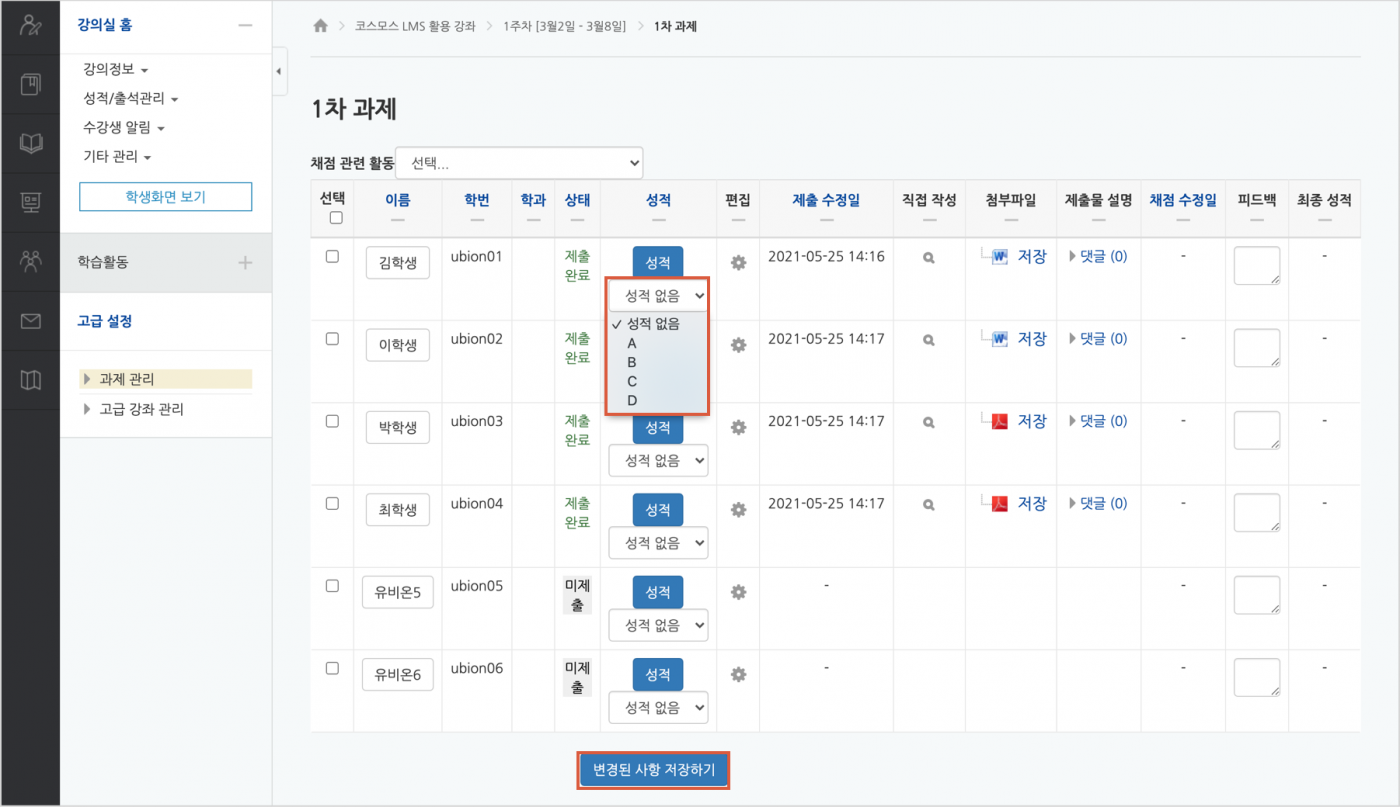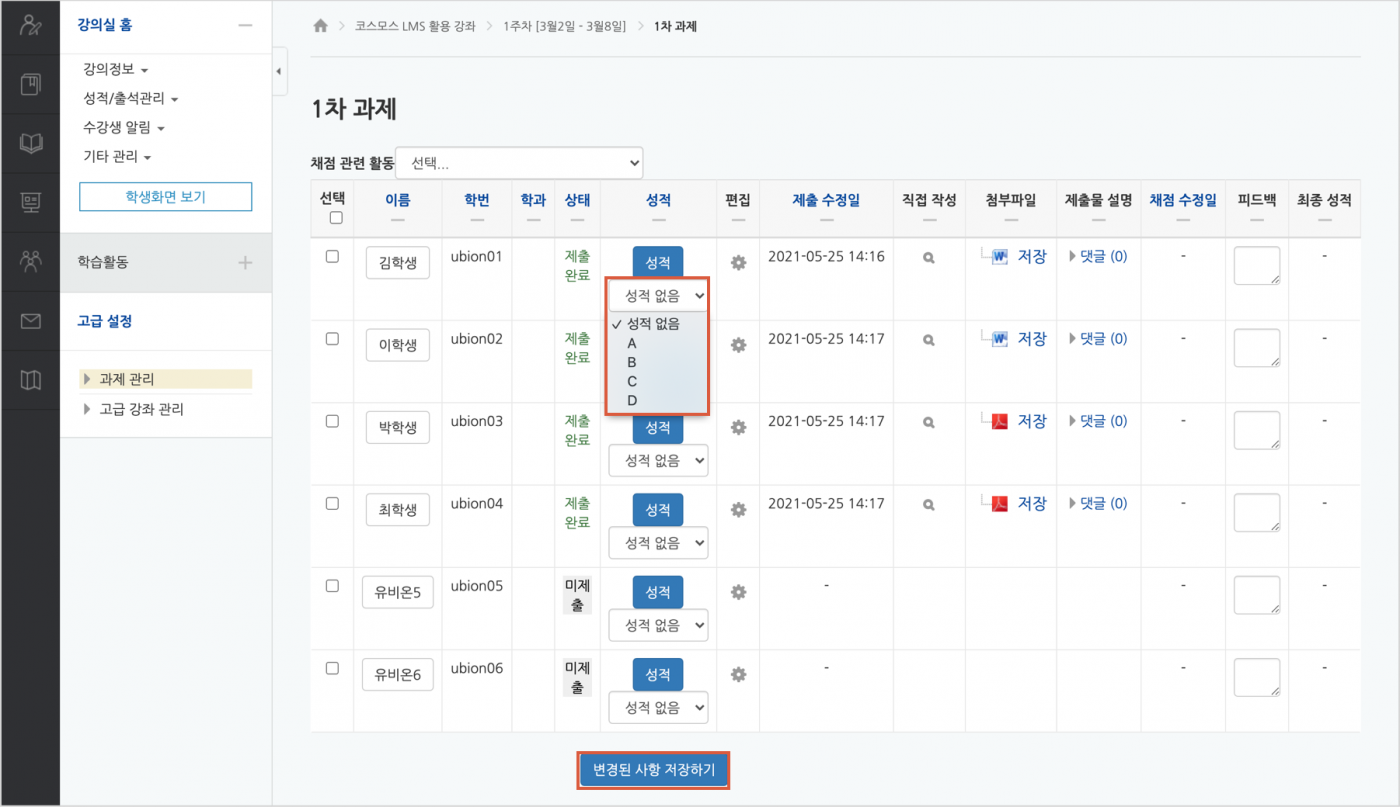1) Add Scale
(1) Grades > Scale, click the [Add a New Scale] button.

(2) Enter a name and scale and click the Save button.

(Note) In 'Scales', write in order from negative to positive, and separate the values by ',' (EX. very disappointing, not very good, normal, good, very good, excellent)
2) Assignment settings
When registering for a assignment, set the 'type' and 'scale' of grade.
- Grade > Type: Select 'Scales'.
- Grade > Scale: Select the scale you want to use to evaluate the assignment.

3) Assessment of assignments
On the Assignment Assessment page, enter your student's grade.
- Enter Individual Grades: Enter the grades and click the Save button.

- Quick Scoring: Enter your grade and click the [Save Changes] button.