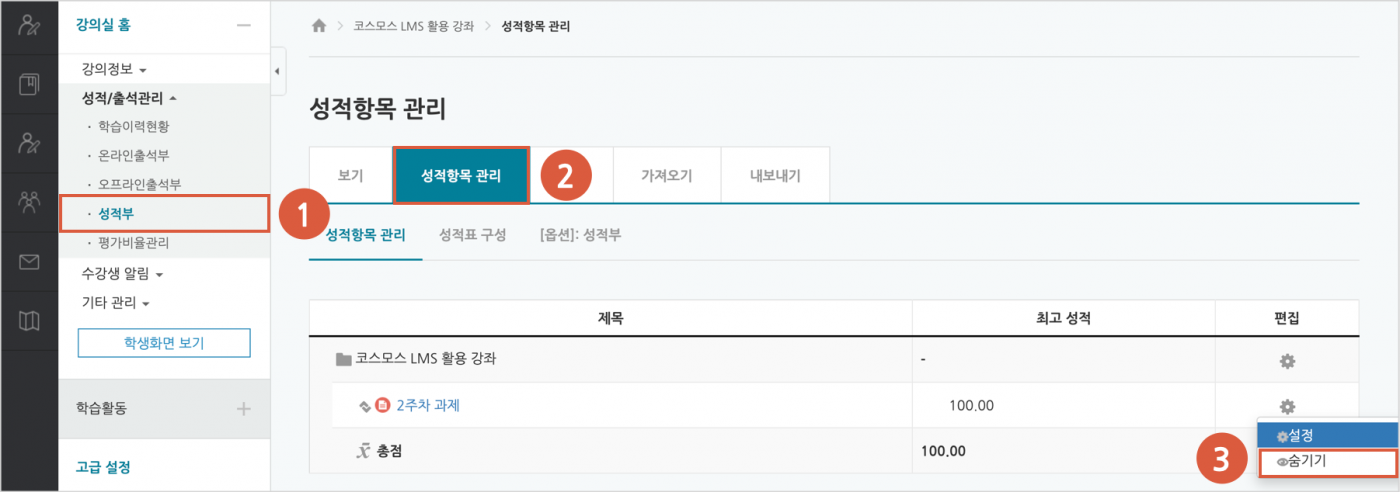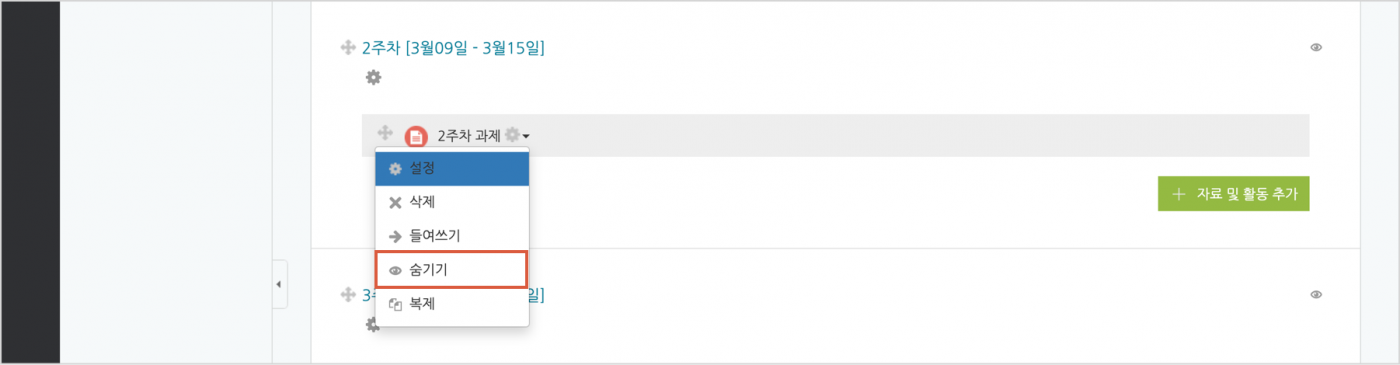
There are two ways not to disclose the assignment scores.
After entering the course room into edit mode, click the gear(edit) on the right side of the assignment module and click Hide(eye).
(Note) Students can't see the assignment.
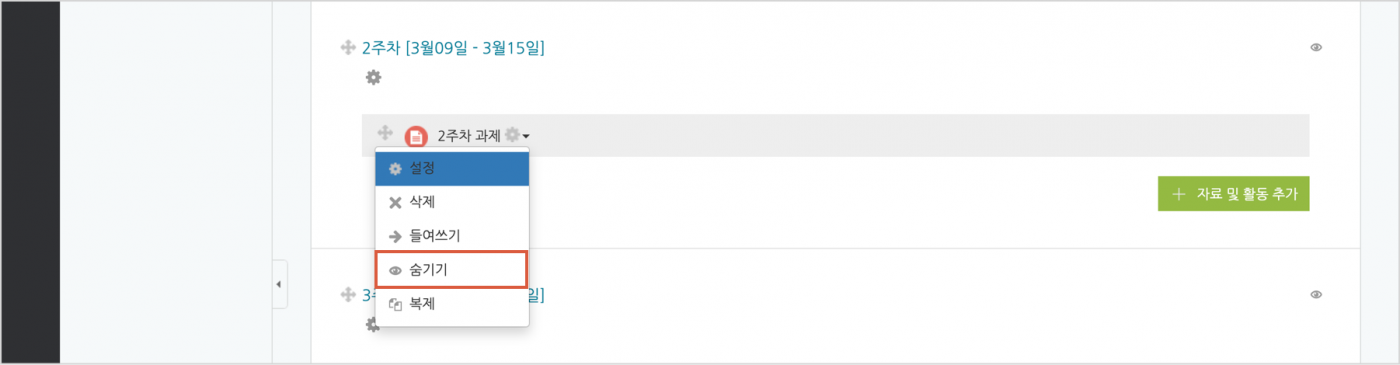
(1) Click the left side of the course room menu 'Grades/Attendance > Grades'.
(2) Click the Setup tab.
(3) Click Edit in the Actions and click Hide(eye).
(Note) Students can access assignments, but not their grades.