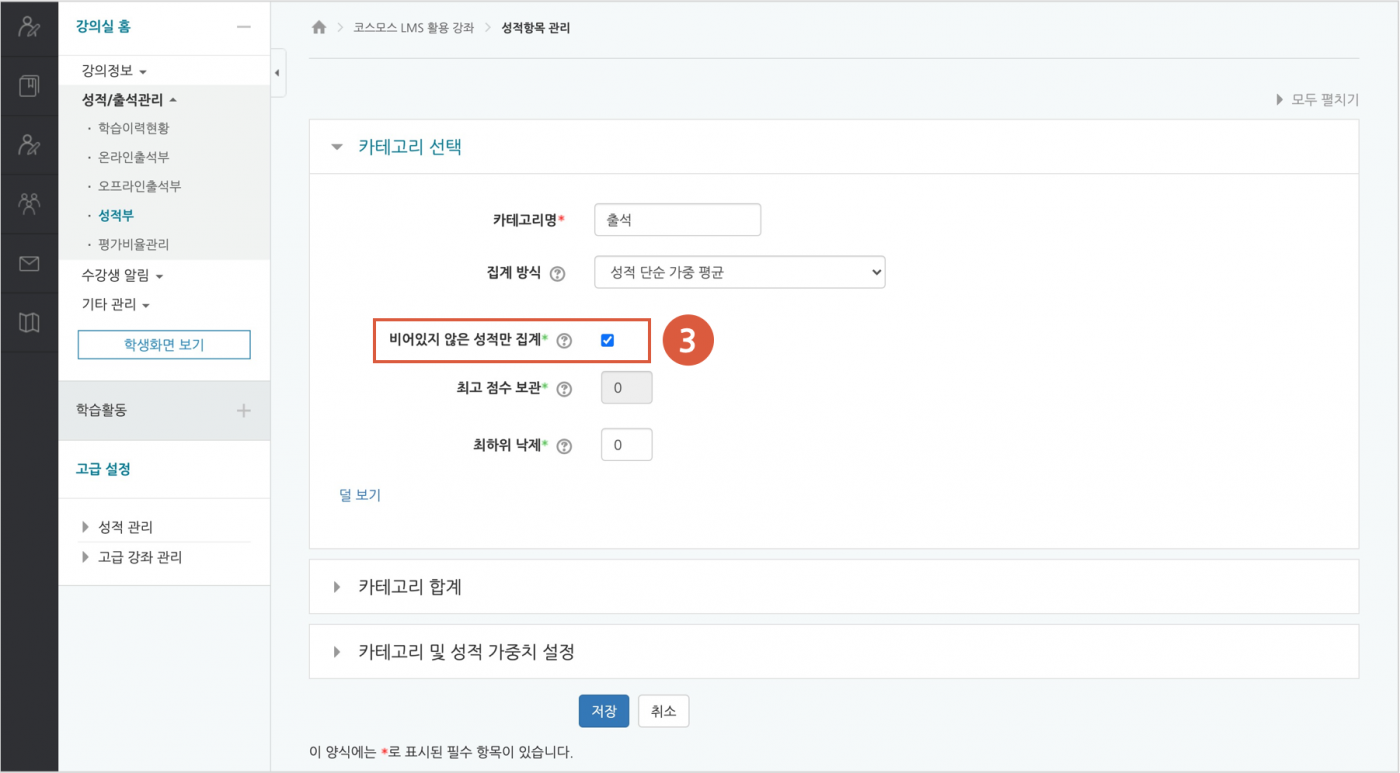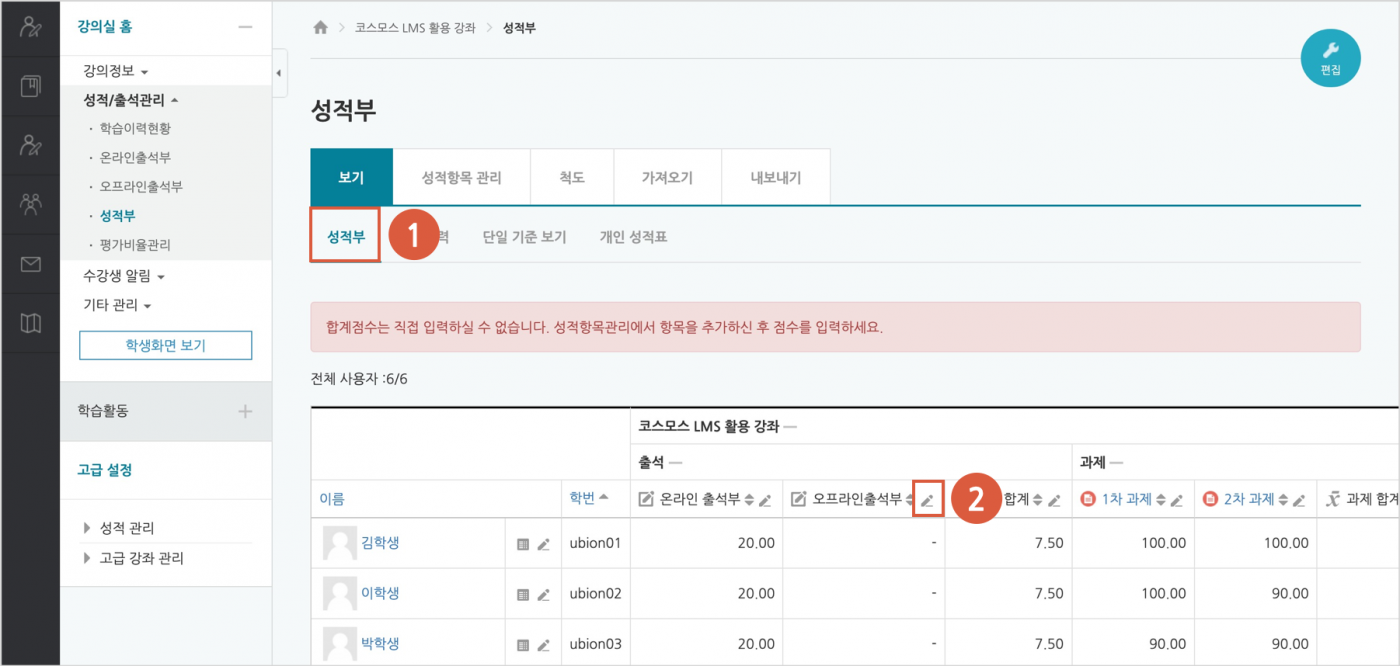
There are three ways to exclude the score of a certain grade item from the aggregation in the gradebook.
Delete the grade item from the gradebook. >> FAQ: Delete grade item
You can exclude it from the aggregation regardless of whether or not a score is entered for a grade item.
(1) Click the 'View > Grader report' tab of Grades.
(2) Click the 'pencil icon(Single view)' on the right side of the name of the grade item that you want to exclude.
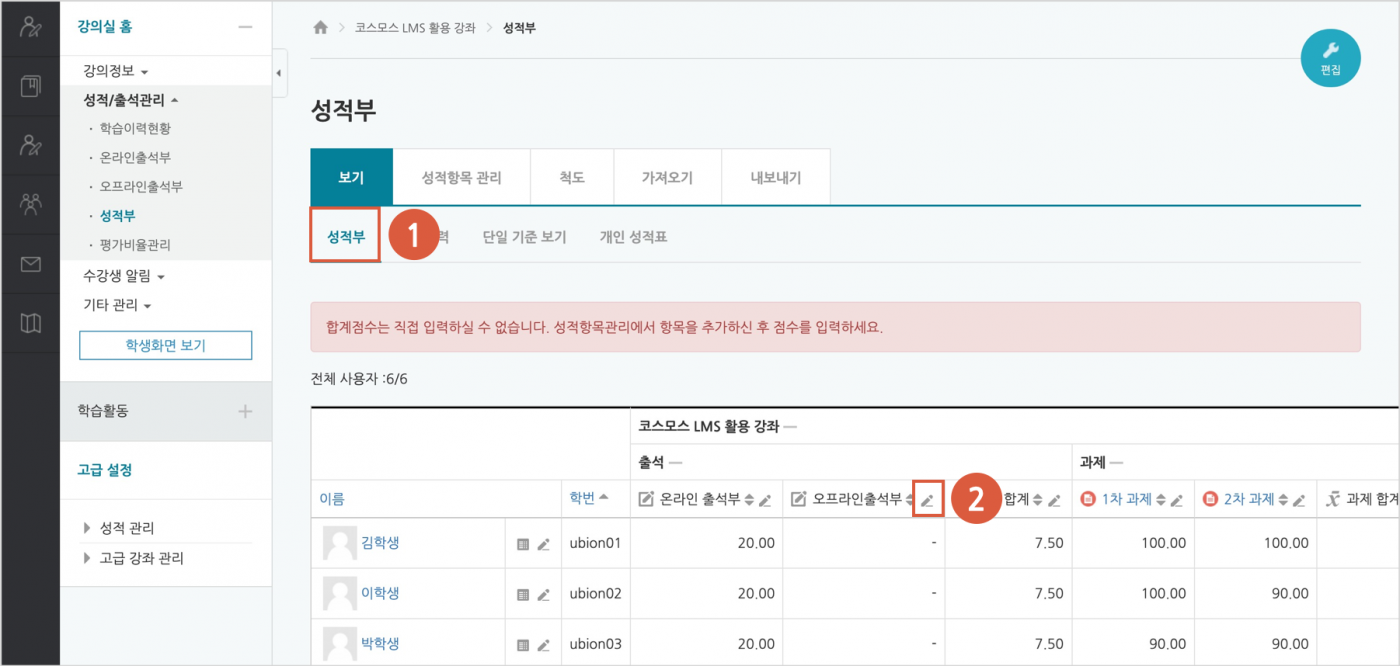
(3) Click 'Exclude - All' and then click the [Save] button.
(Note) You can also exclude scores only for certain students.
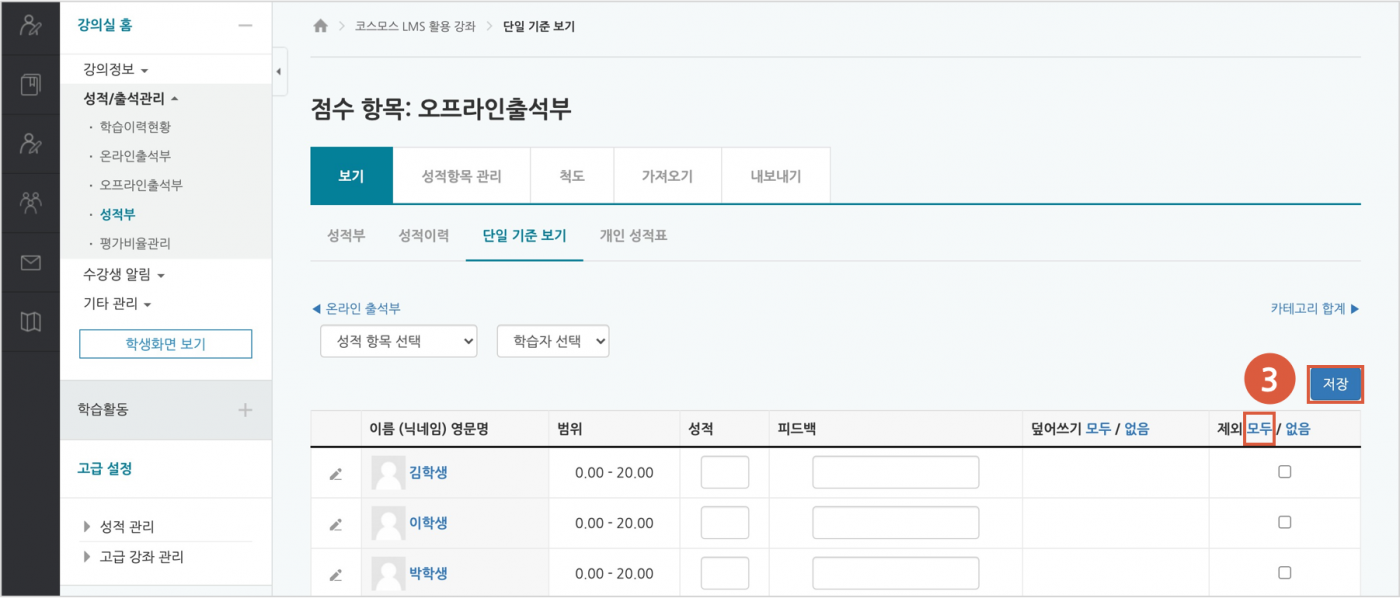
EX. The scores of grade items of Offline-Attendance are excluded from the aggreagation.
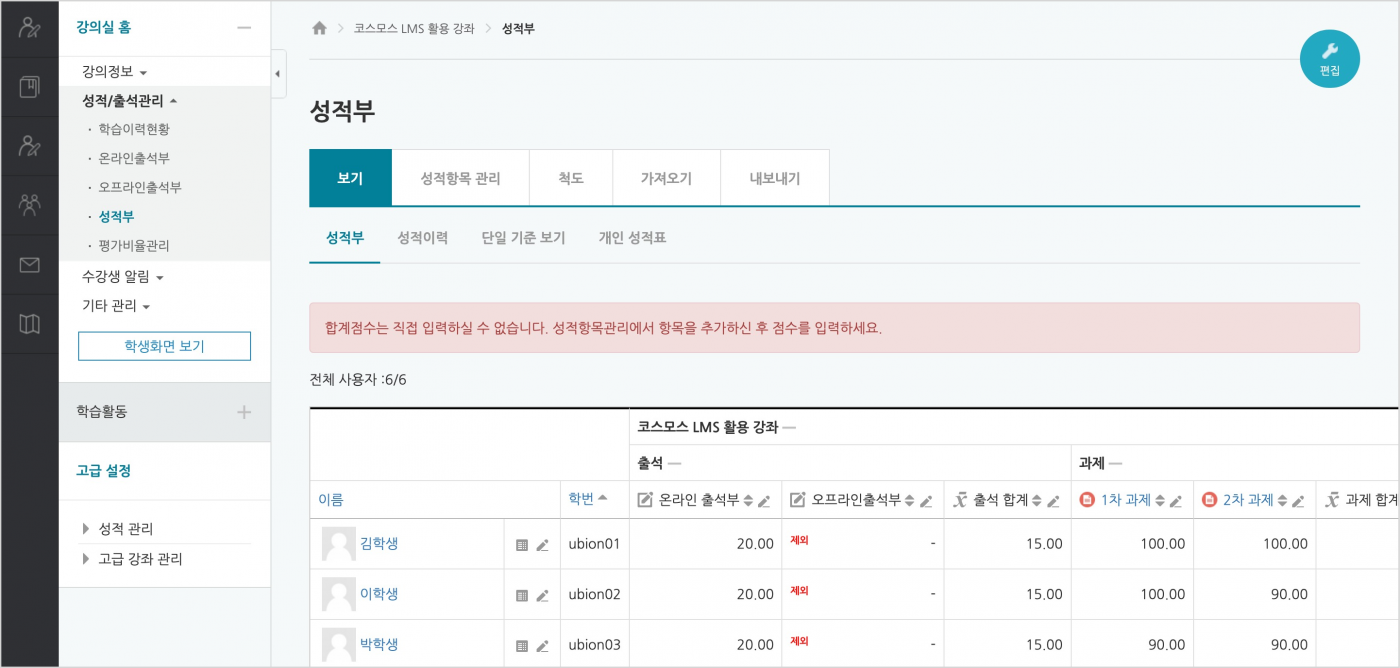
You can exclude grade items for which no score has been entered from the aggregation.
(1) Click the 'Setup' tab in the Grades.
(2) Click the 'Edit' of the category to which the grade item belongs, and then click 'Edit settings'.
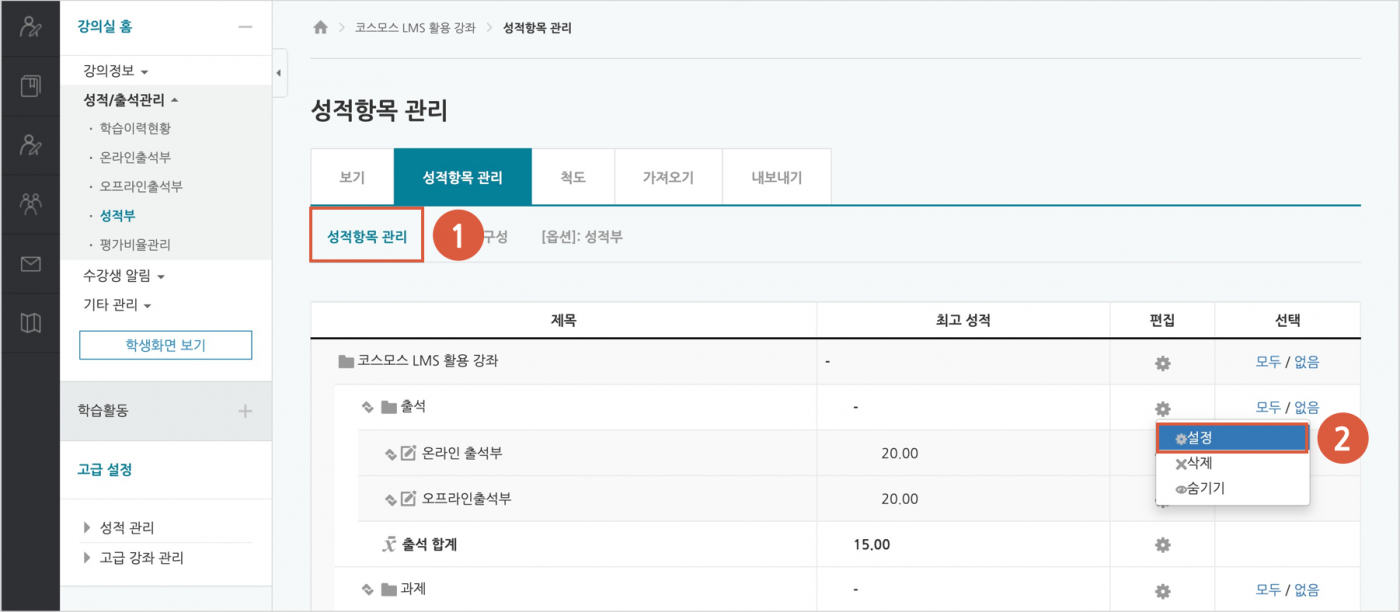
(3) Check the 'Exclude empty grades' in the Grade category and save it.