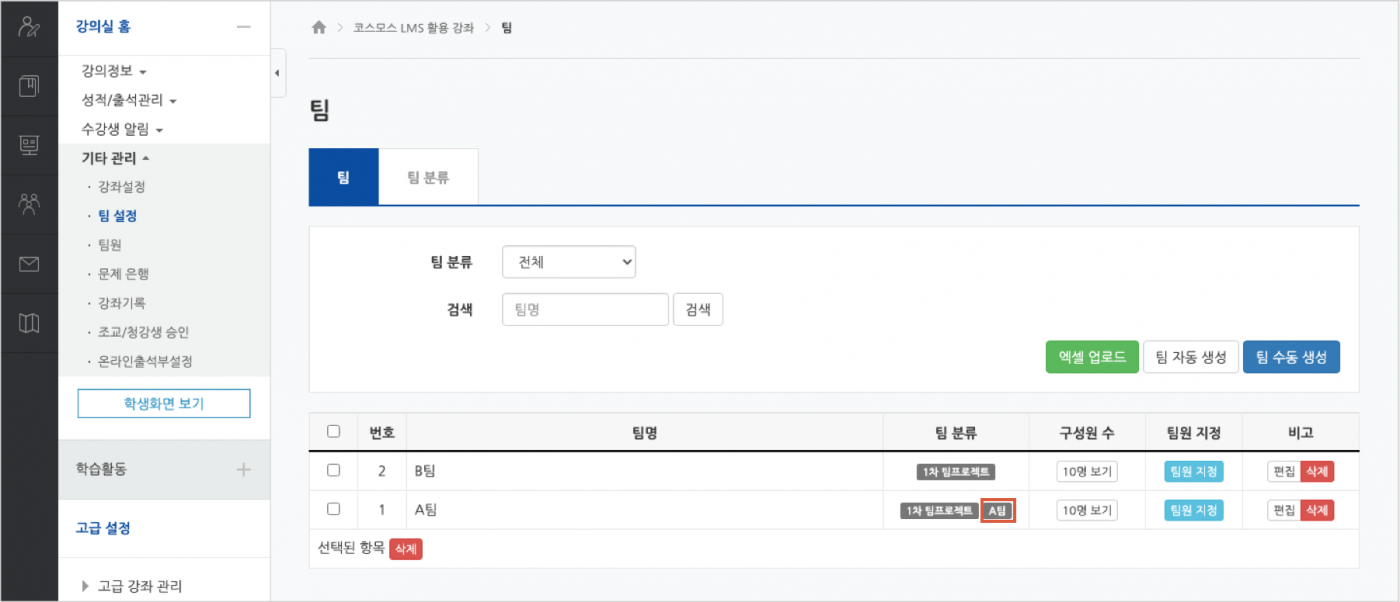
Inquiry example: There are Group A (10 people) and Group B (10 people) in a course. You want to create 3 groups within A Group (10 people) automatically.
(1) Assign a new group classification to Group A.
EX. Create a group classification called 'Group A' and assign Group A(group name) to the group classification with Group A(group classification name).
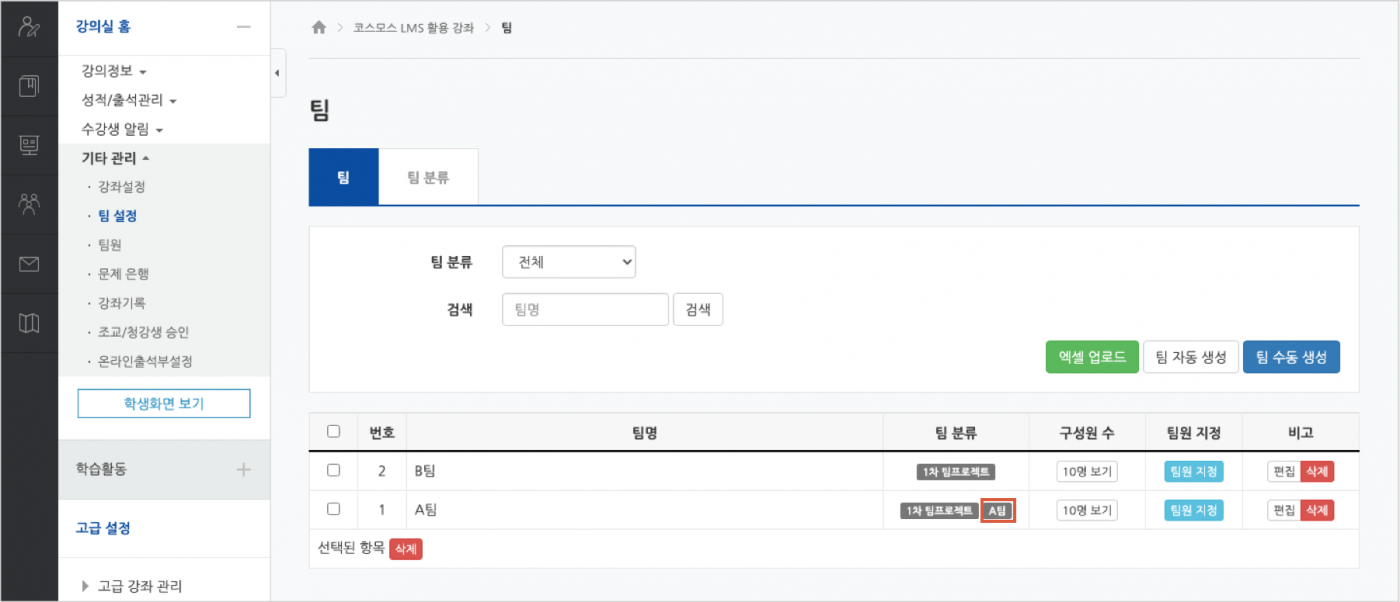
(2) Click the [Auto-create groups] button.
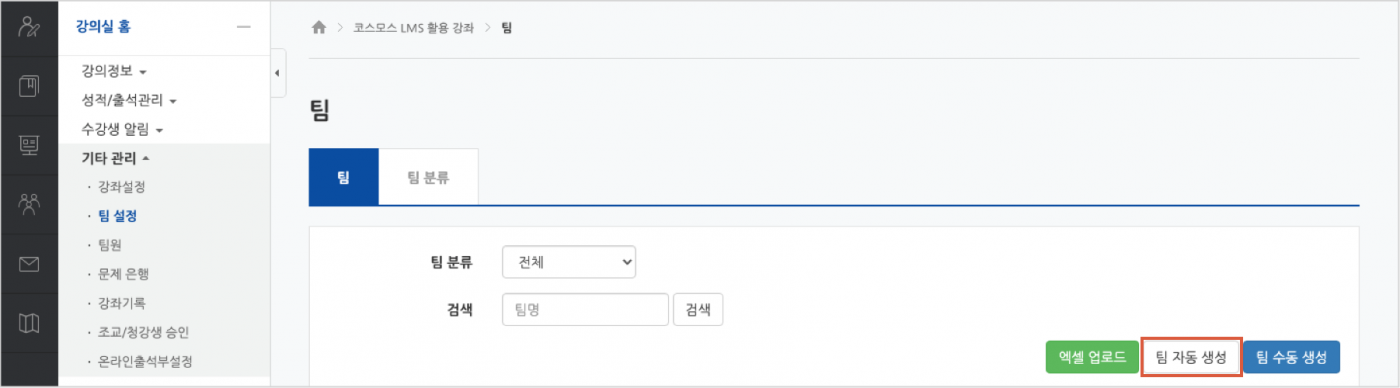
(3) Register the group information and select 'Select members from grouping'.
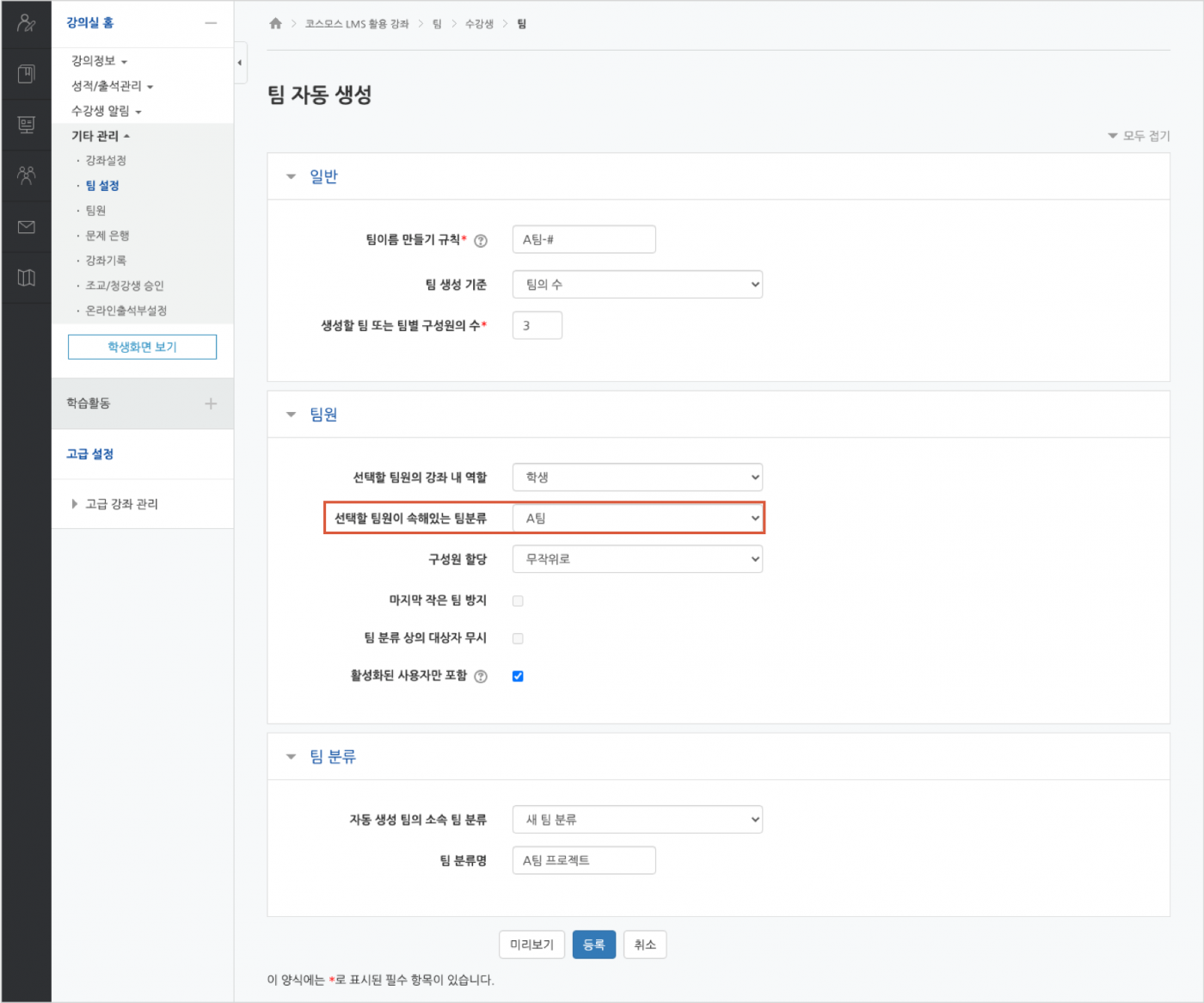
(4) New groups will be created within Group A.
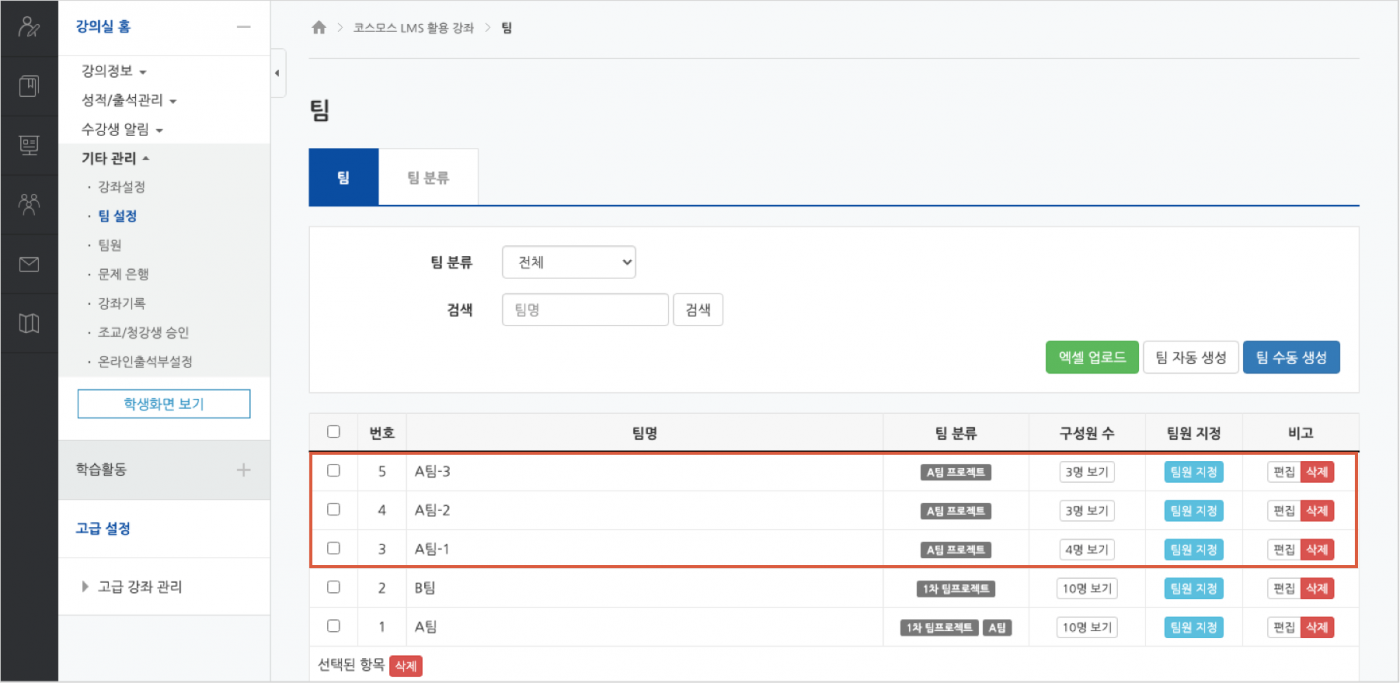
(Note) When creating a group, please specify a 'group classification' to distinguish which group project the group belongs to.