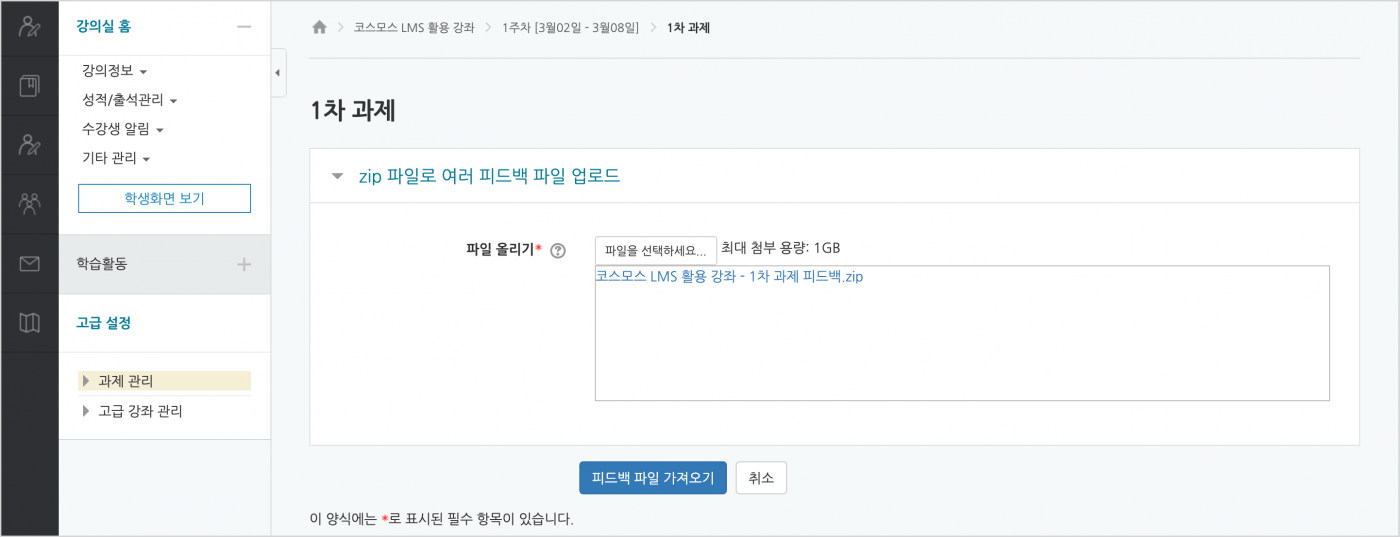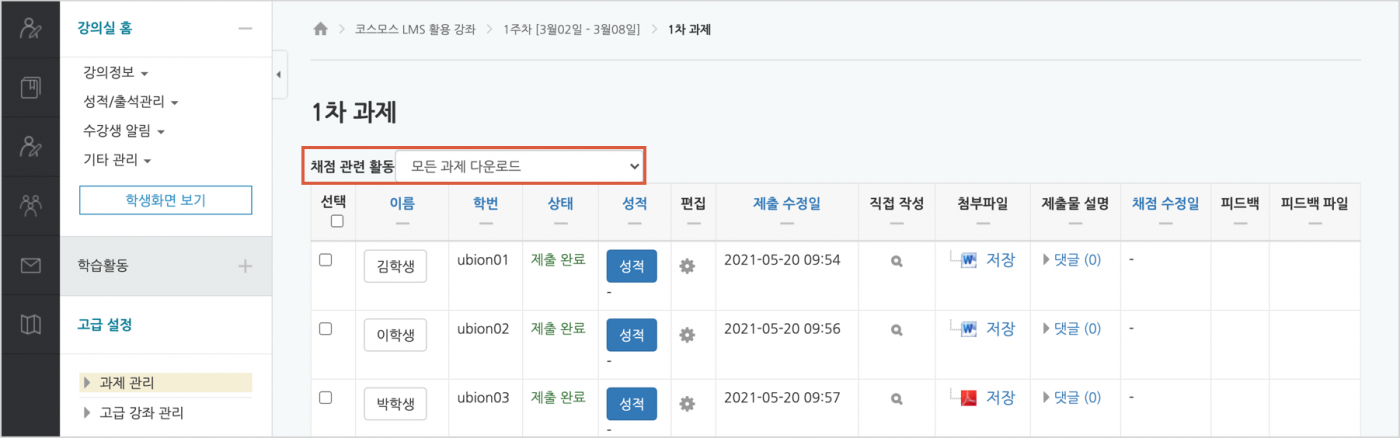
Deliver assignment feedback files in batches. You can attach different feedback files to several students.
(1) Grading action on the Assessment page > Click 'Download All submissions'.
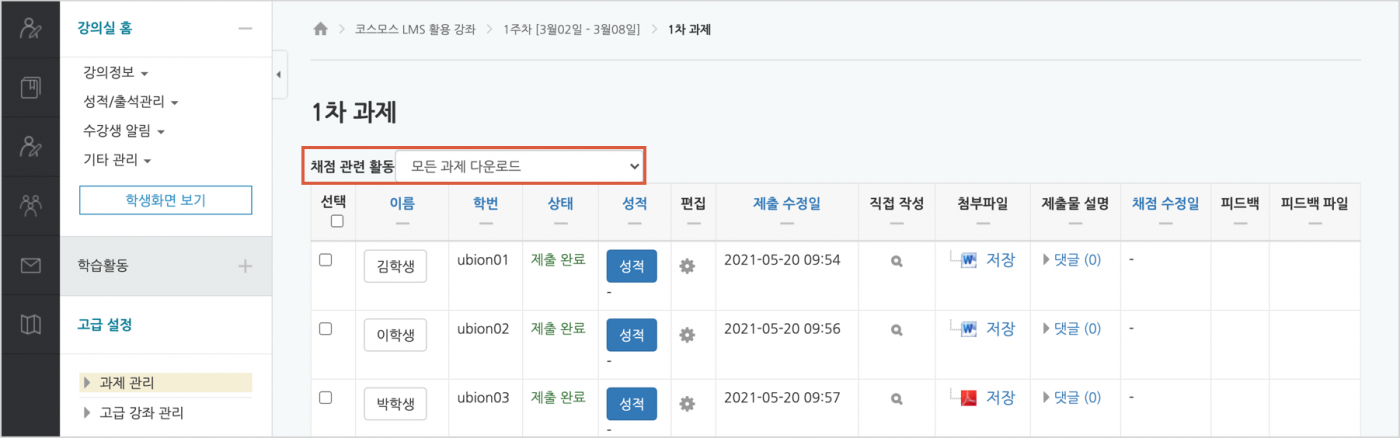
(2) After editing and correcting the downloaded assignment file, compress it.
(Note) When downloading after checking 'Download submissions in folders'
Folder name rule: Student name_Assignment number_assignsubmission_file_
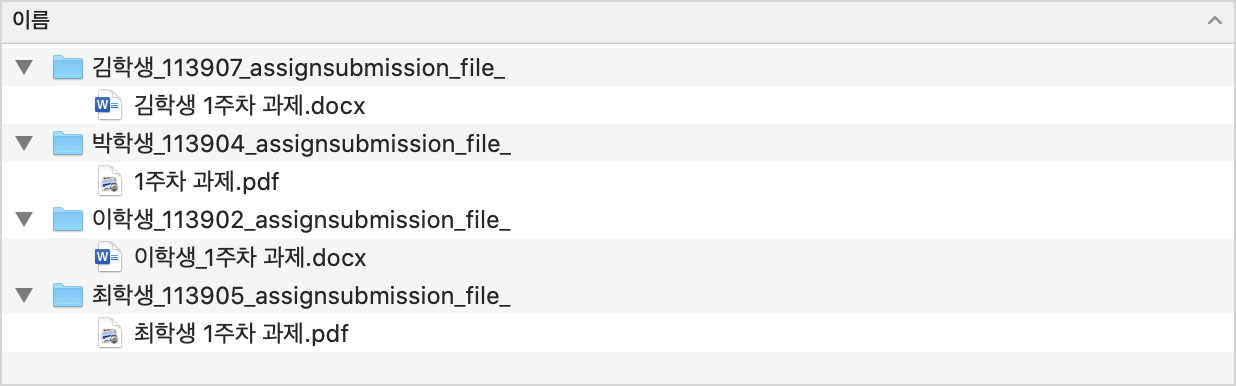
(Note) When downloading after unchecking 'Download submissions in folders'
Folder name rule: Student name_Assignment number_assignsubmission_file_file name
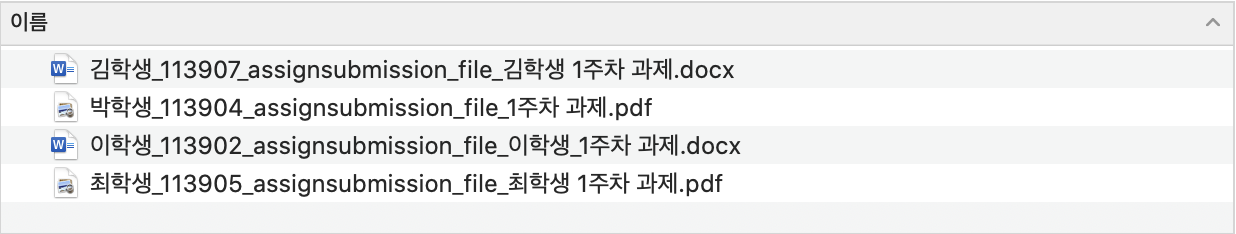
(3) Grading action on the Assessment page > Click 'Upload multiple feedback files in a zip'.
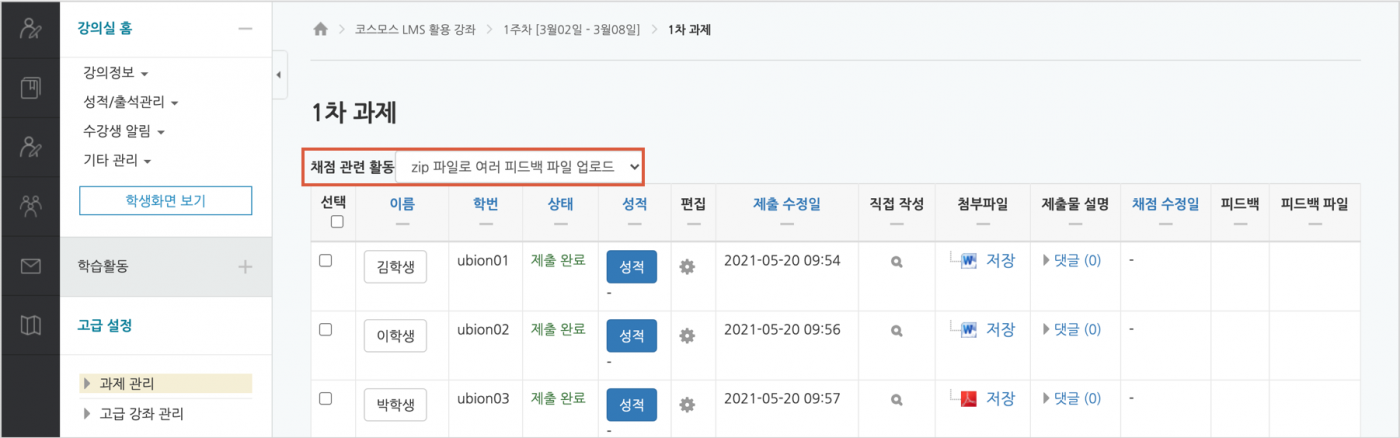
(4) Select the compressed feedback file, then click the [Import feedback file(s)] button.