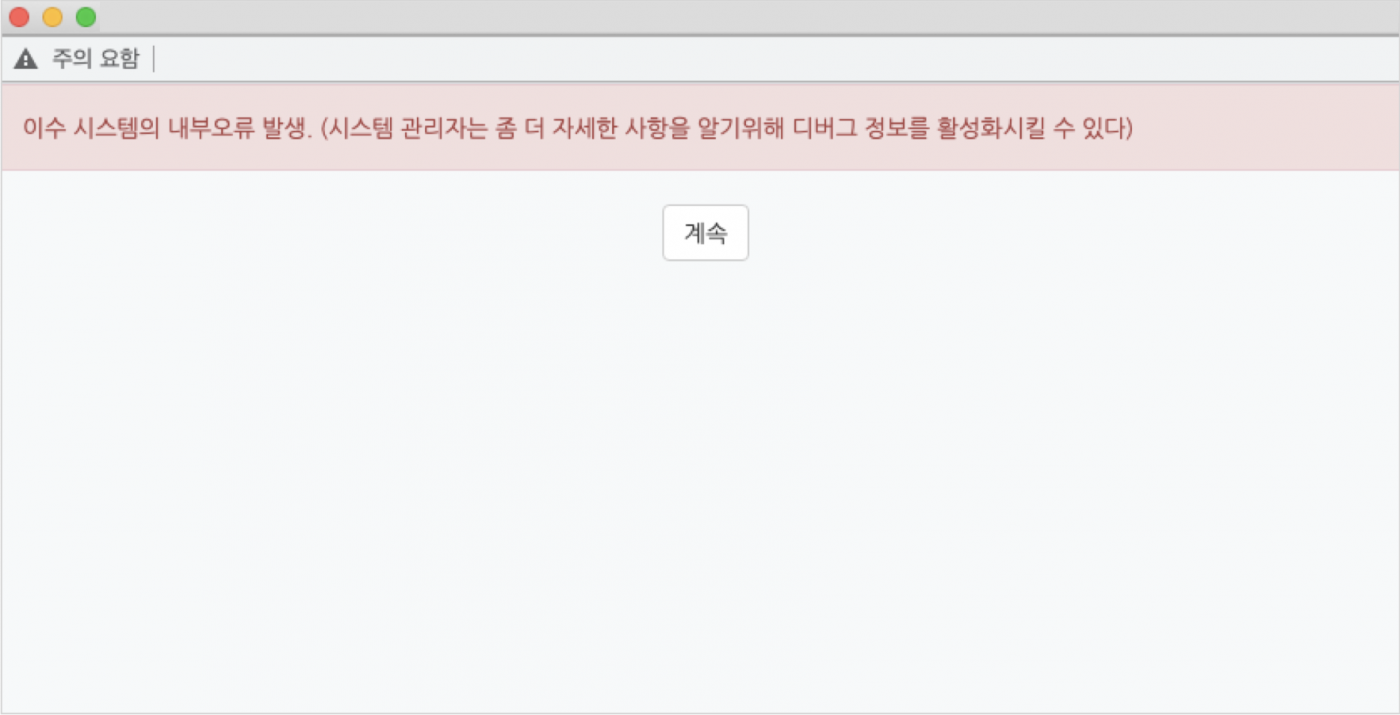
When I click on the VOD, a message 'An internal error has occurred in the completion system. (The system administrator can enable debug information for more details.)' appears and it is unable to watch the VOD.
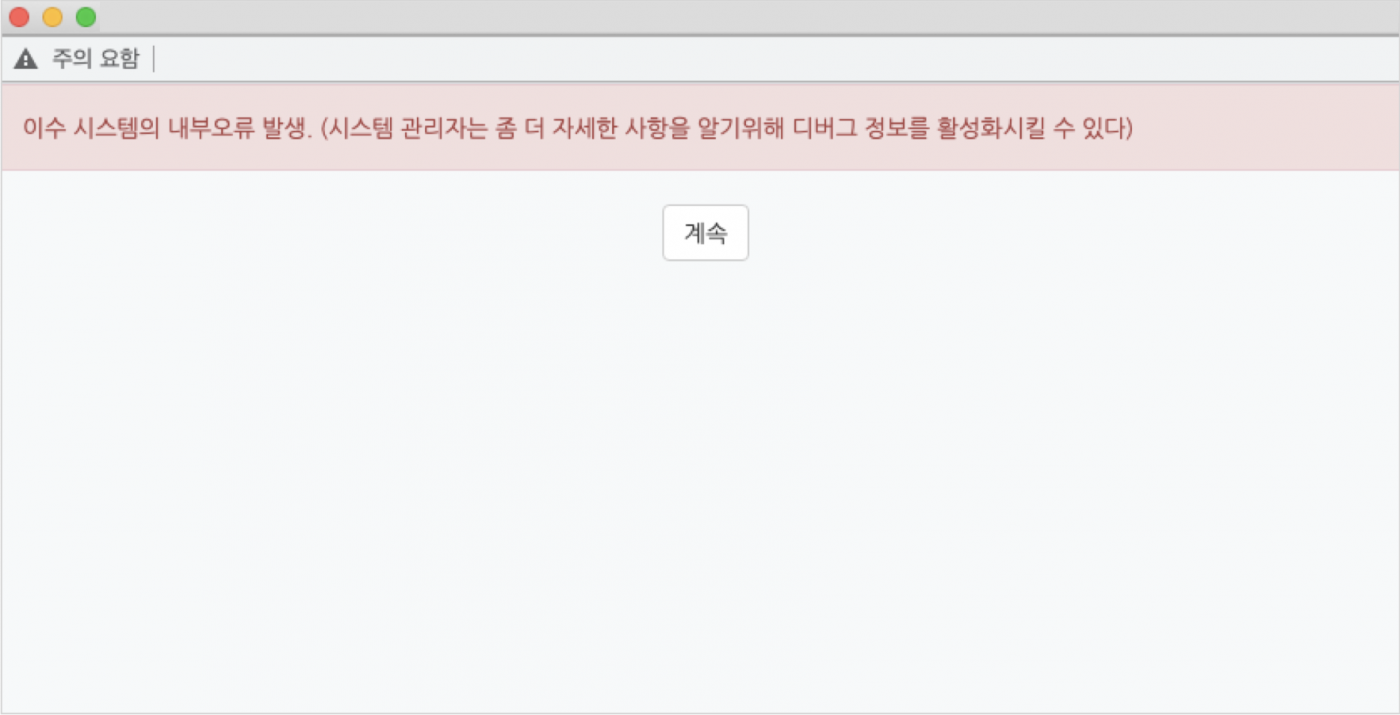
It is an error caused because 'Grade Require' is included in the Activity completion condition, while the VOD has not being added as a grade item.
There are two solutions. Check your VOD settings.
1) Activity Completion - Grade Require Unchecked
When you are not adding the VOD as a grade system, set 'Grade Require - Unchecked' in Activity completion.
2) Add as Grade Item - Yes
When you are adding the VOD as a grade item and set it to be completed when grades are given,
set 'Add as grade item - Yes' in Grades and 'Grade Require - Check' in Activity completion.
(Note) In general, VODs are checked for 'Learning time Restriction' under the Activity completion condition.