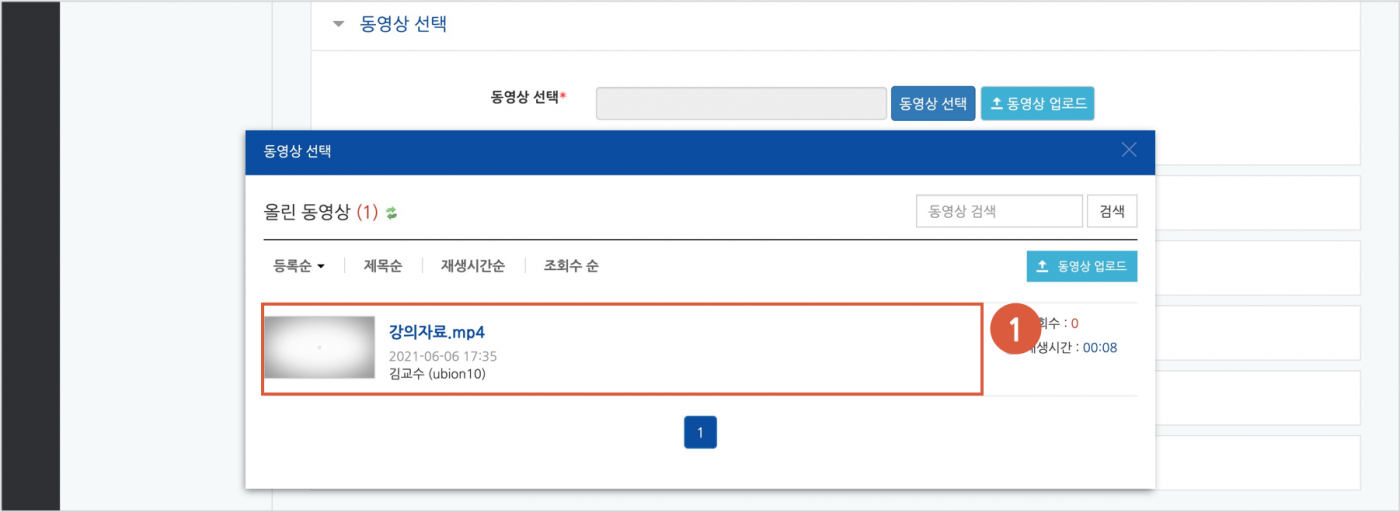
(1) On the VOD Registration /setting page, click the [Select] button and then click the VOD you want to insert subtitles into.
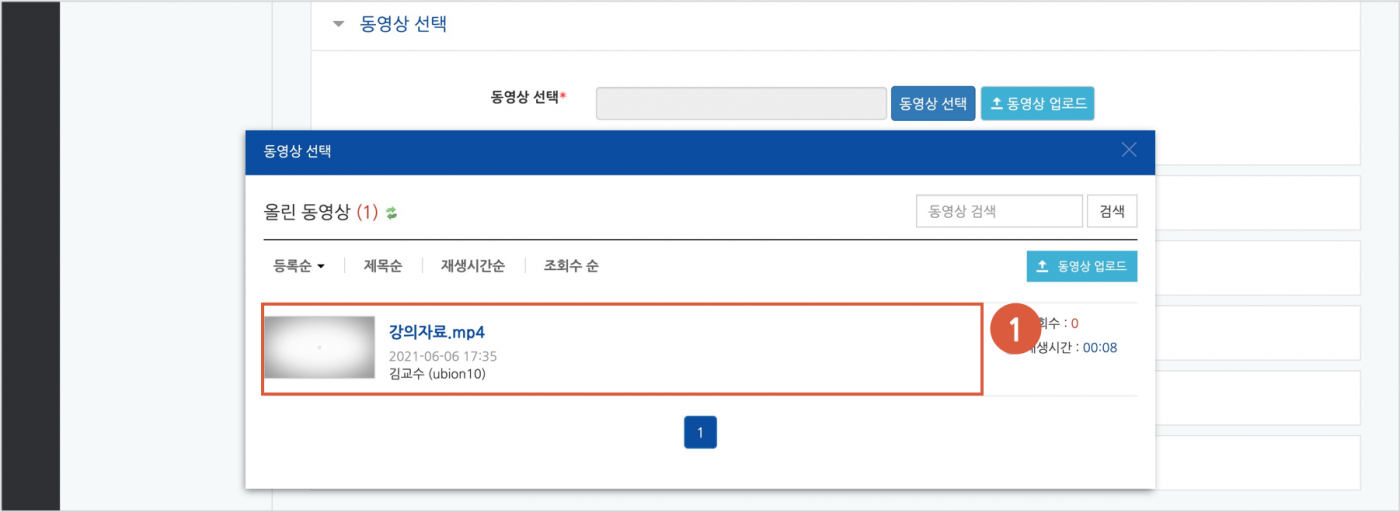
(2) Click the 'Subtitles' tab.
(3) Insert subtitles (uploading a subtitle file or directly typing), click the [Save] button.
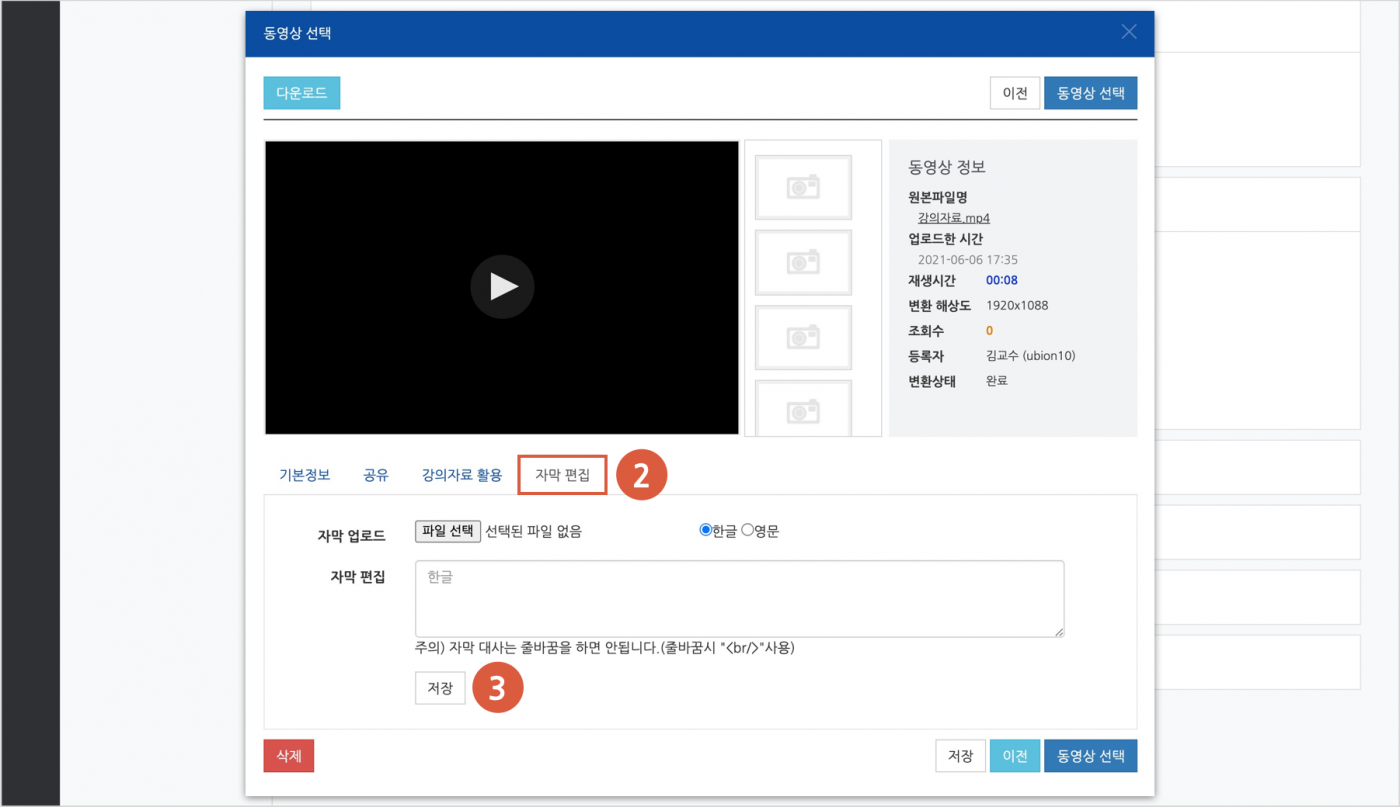
There are two ways to insert subtitles.
First, select the language(KOR/ENG) of the subtitle.
Click the [Select File] button of 'Upload subtitle'. Browse and select the subtitle file, and click the [Save] button.
Subtitle files only support srt.
(Note) smi subtitle files are not supported.
SAMI(smi) is not a standard subtitle file and there is a problem that the sync appears differently for each video player.
Also, unlike srt, which is fixed in UTF-8 based on HTML, there is no language encoding for it, so there could be problems such as errors in Korean notation.
If you have an smi subtitle file, please convert it into a standard subtitle(srt) using a solution published on the web.
First, select the language(KOR/ENG) of the subtitle.
Enter subtitles in the 'Edit Subtitle' input window and click the [Save] button.