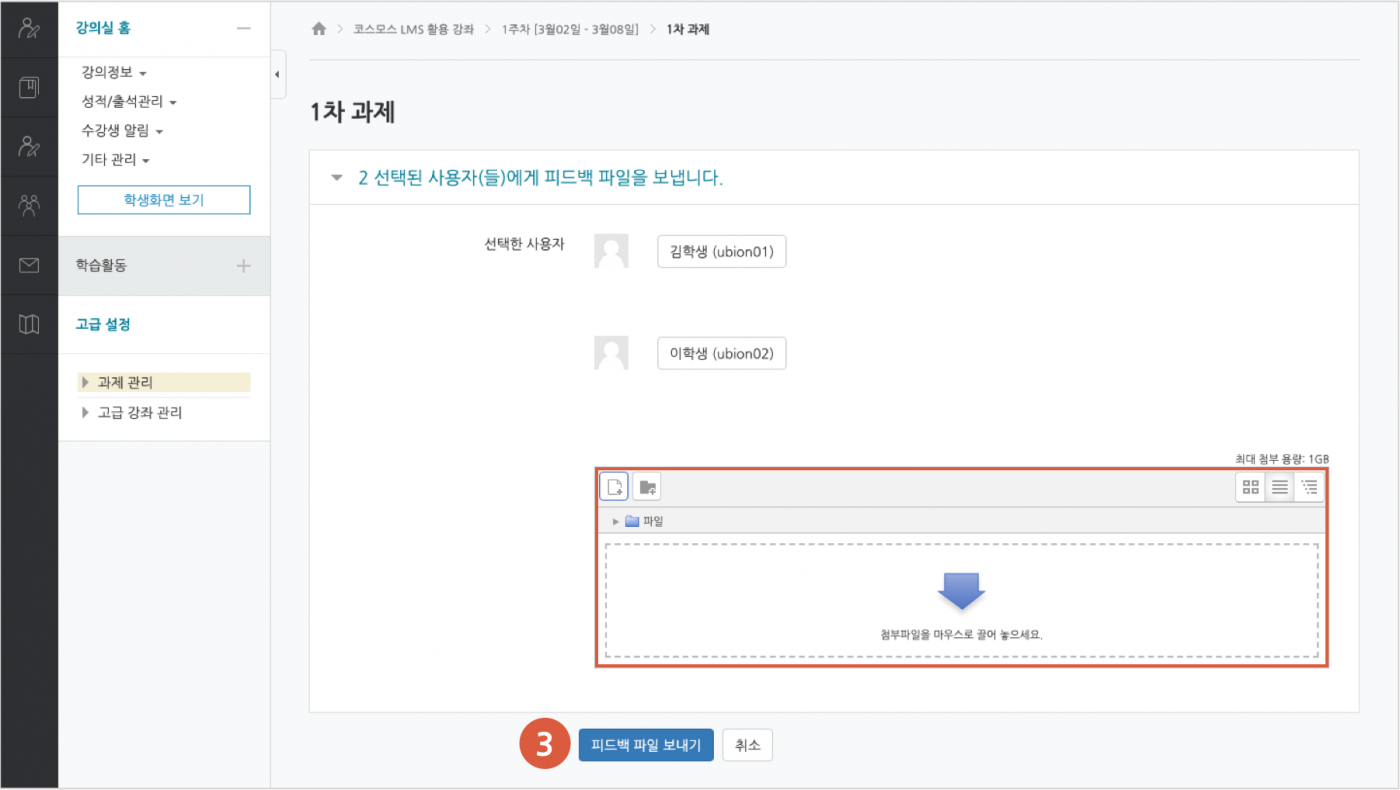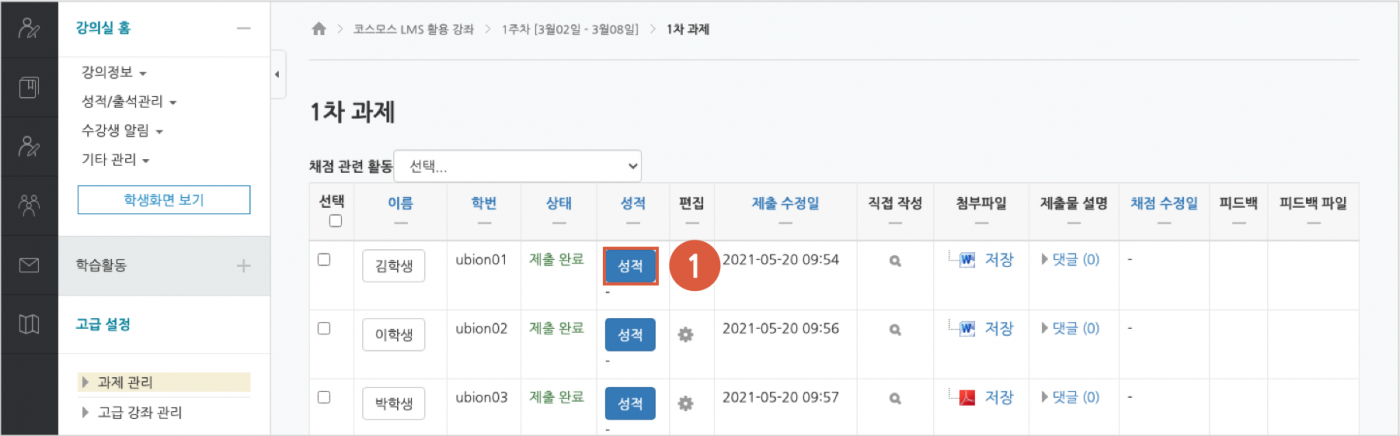
There are three ways to attach the assignment feedback file to the student.
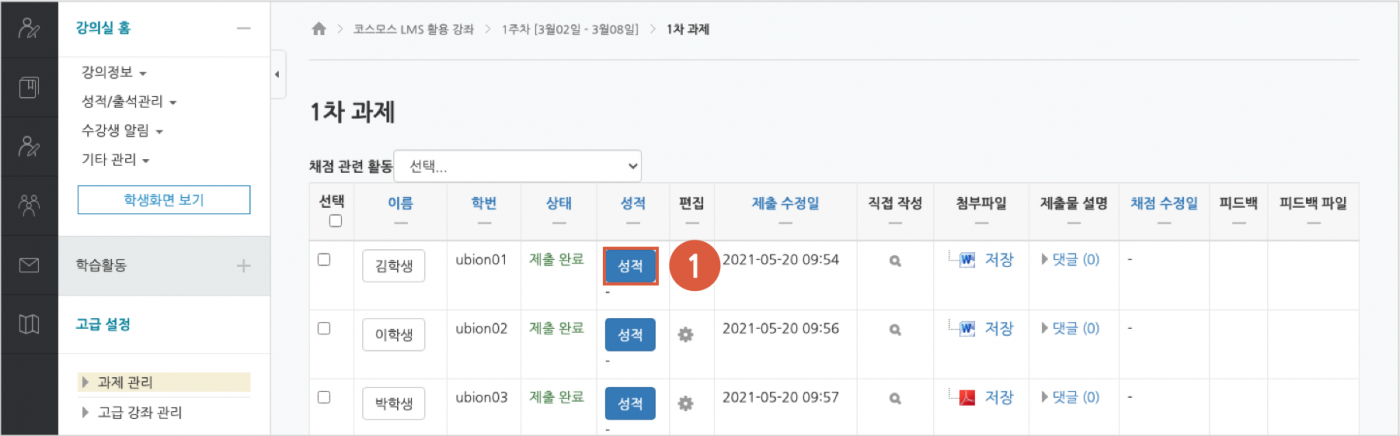
(2) Attach the feedback file and click the [Save] button.
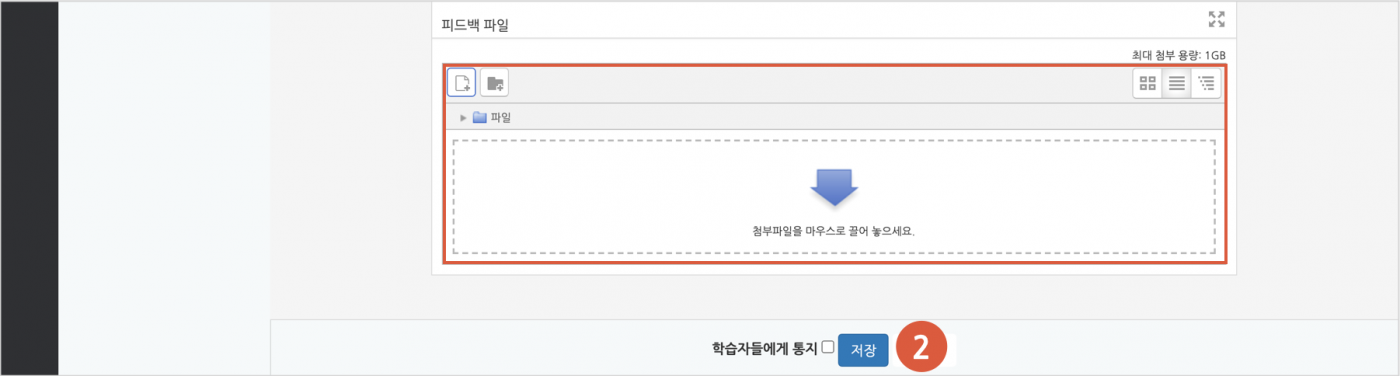
(1) Select the student to whom you want to forward the feedback file.
(2) Select 'Users > Send Feedback Files' with selected and click the [Go] button.
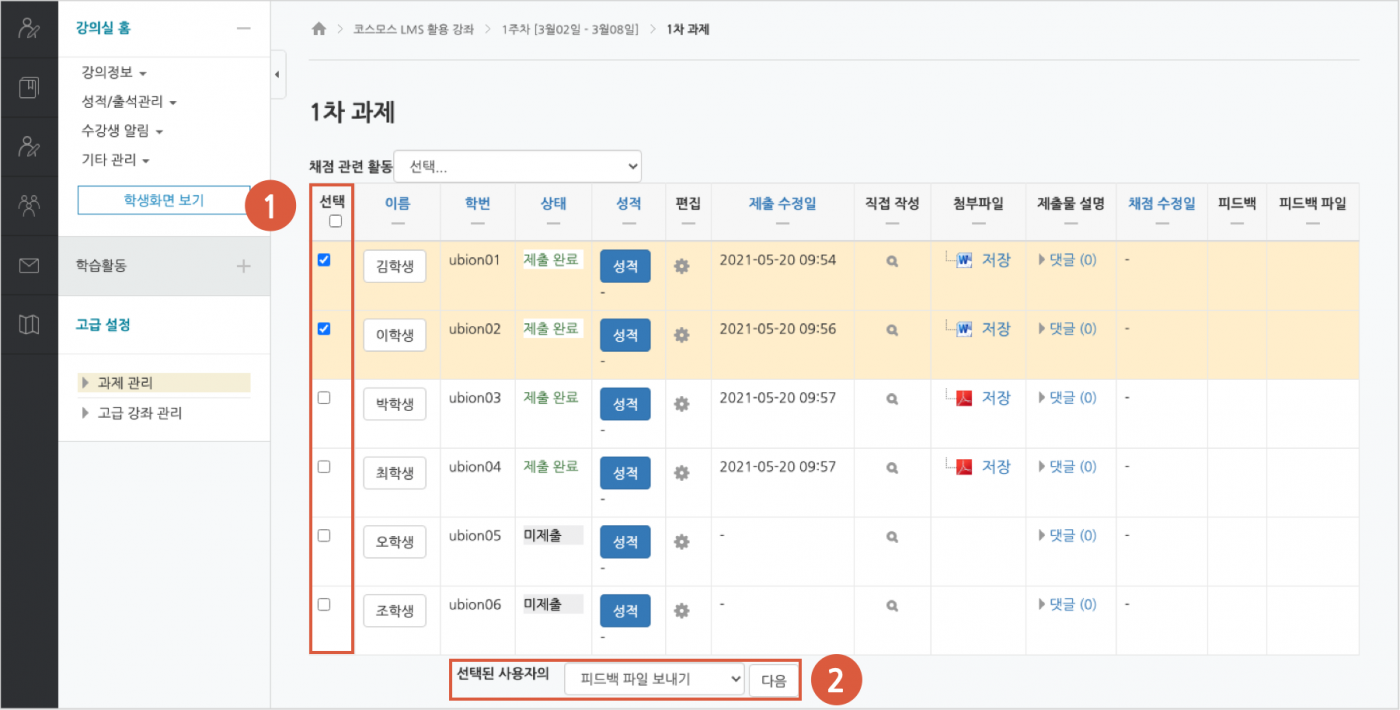
(3) Attach the feedback file and click the [Send Feedback Files] button.